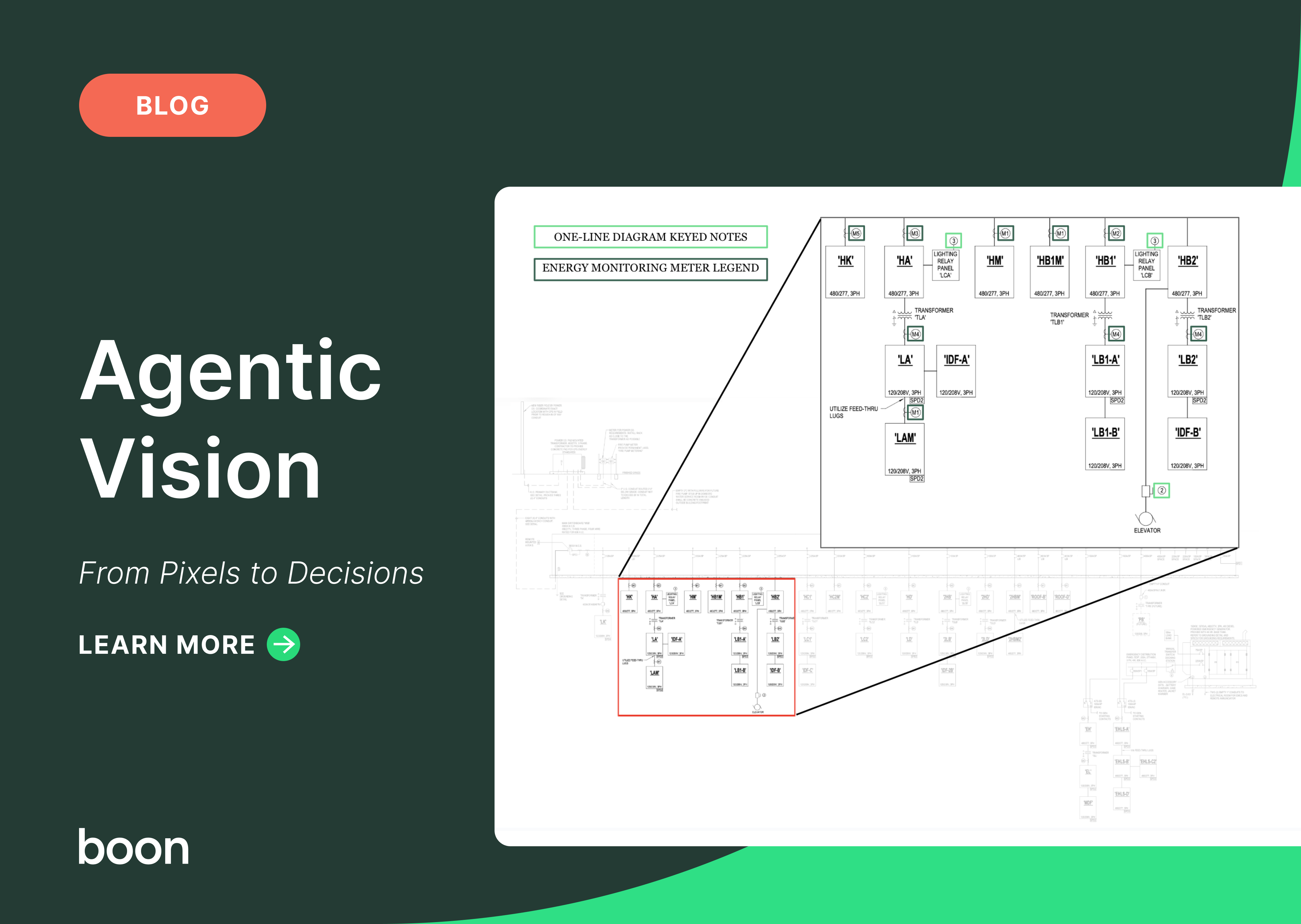AI-Powered Area Accuracy: Rethinking Estimation Workflows with Boon
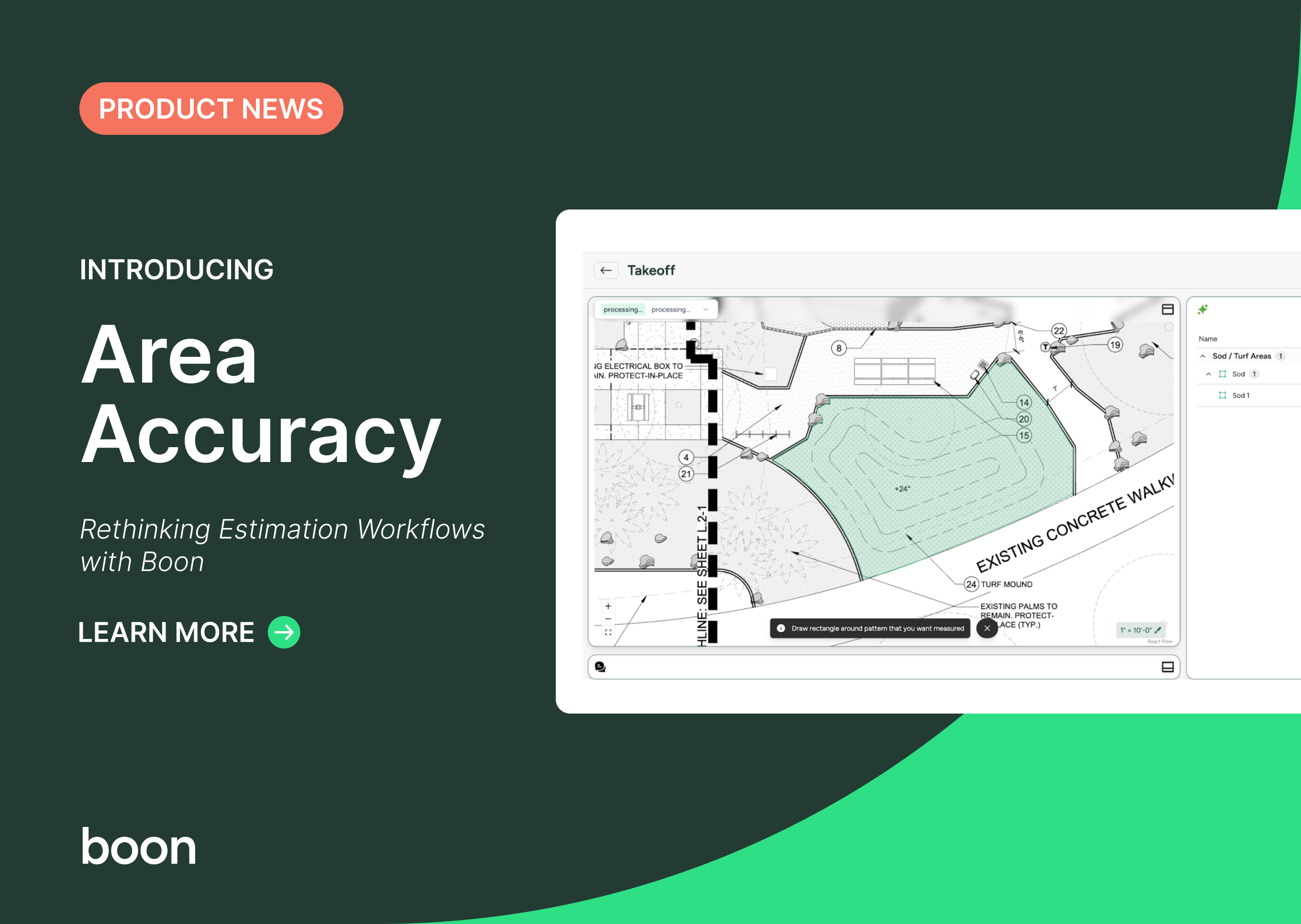
For decades, the cornerstone of any solid estimate has been one thing: getting the quantities right. A small miss on a slab area or roof plan can quietly distort a project’s economics—something every estimator has seen firsthand. From early digitizers in the 1980s to the first CAD-integrated takeoff tools in the 2000s, the industry has been chasing the same goal: faster, more reliable measurements.
Today, with drawings arriving as PDFs, screenshots, and hybrid BIM exports, that challenge hasn’t disappeared—it’s just changed form. Area measurement is still one of the slowest and most error-prone steps in preconstruction. Our Area Accuracy feature was built to modernize this core task, combining AI-based pattern recognition with estimator oversight.
A Brief History of “Accuracy” in Estimating
Estimators once measured from physical plans with scale rulers and colored pencils, double-checking every corner of a foundation. Then came on-screen takeoff tools, which digitized the process but didn’t necessarily make it smarter—only faster.
What’s changed recently is the ability for algorithms to see drawings the way humans do: to distinguish walls from hatch marks, to recognize symbols that might vary by contractor, and to understand context in a plan sheet. Our approach builds on that lineage—automation that assists, not replaces, the estimator’s judgment.
How It Works: A Human-in-the-Loop System
Our Area Accuracy engine blends estimator input with computer vision. It’s designed less as a “black box” and more as a collaborative assistant. The Area Accuracy feature is built to mirror how estimators think and work. It blends user guidance with powerful computer vision so that teams can trust the results and control how the AI behaves. We designed Boon’s Area Accuracy feature to answer a fundamental question. Can AI-driven automation match or exceed the precision of a seasoned estimator?
Our engineering team benchmarked the system against human-annotated PDFs, using expert markups as the ground truth. The results were compelling. Boon consistently achieved a mean absolute error of about three percent, equating to 97 percent accuracy, and processed a plan sheet in less than five seconds. Tasks that once took hours now happen almost instantly with results that match expert-level performance.
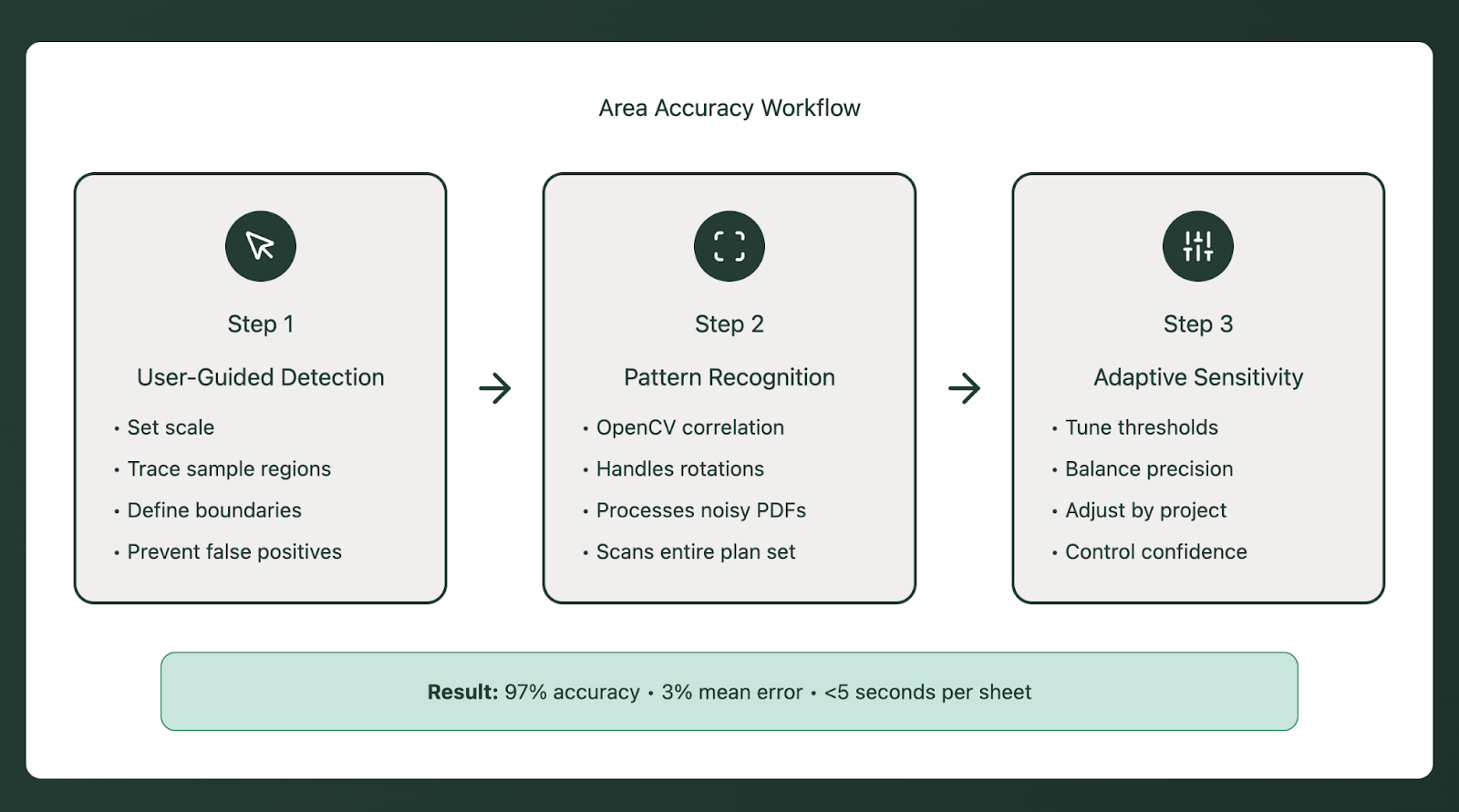
Step 1: User-Guided Detection
The workflow starts with the estimator defining the target areas - Estimators still define what matters—establishing the scale, tracing sample regions, and identifying boundaries. These cues help the model know what to look for and prevent false positives and ensure the system searches for the right elements and avoids double-counting. This user-in-the-loop design gives estimators full control over how the tool interprets the drawing.
Step 2: Pattern Recognition
Once primed, the system scans for similar patterns across the entire plan set. Using OpenCV’s correlation-based matching, it handles irregular shapes, rotated sections, and noisy PDFs layouts with high reliability. Think of it like a tireless junior estimator that never gets distracted. Once the input is defined, Boon applies computer vision techniques to identify similar patterns across the entire plan set. Using OpenCV, the system calculates correlation coefficients to find matches.

Step 3. Adaptive Sensitivity
Different drawings vary in clarity, resolution, and style. We let users tune the detection threshold (say, a 0.7 match coefficient) to balance precision versus coverage—mirroring how a senior estimator adjusts their own tolerance for “close enough.” Variations in scan quality, annotation style, and file resolution can make automated analysis difficult. Boon solves this by allowing users to adjust detection sensitivity. A threshold of 0.7, for example, sets a 70 percent match confidence level to reduce false positives while still surfacing relevant results. This control ensures that the tool adapts to the specific conditions of each project.
The result is a streamlined, flexible, and highly accurate measurement workflow that reflects how real estimators operate.

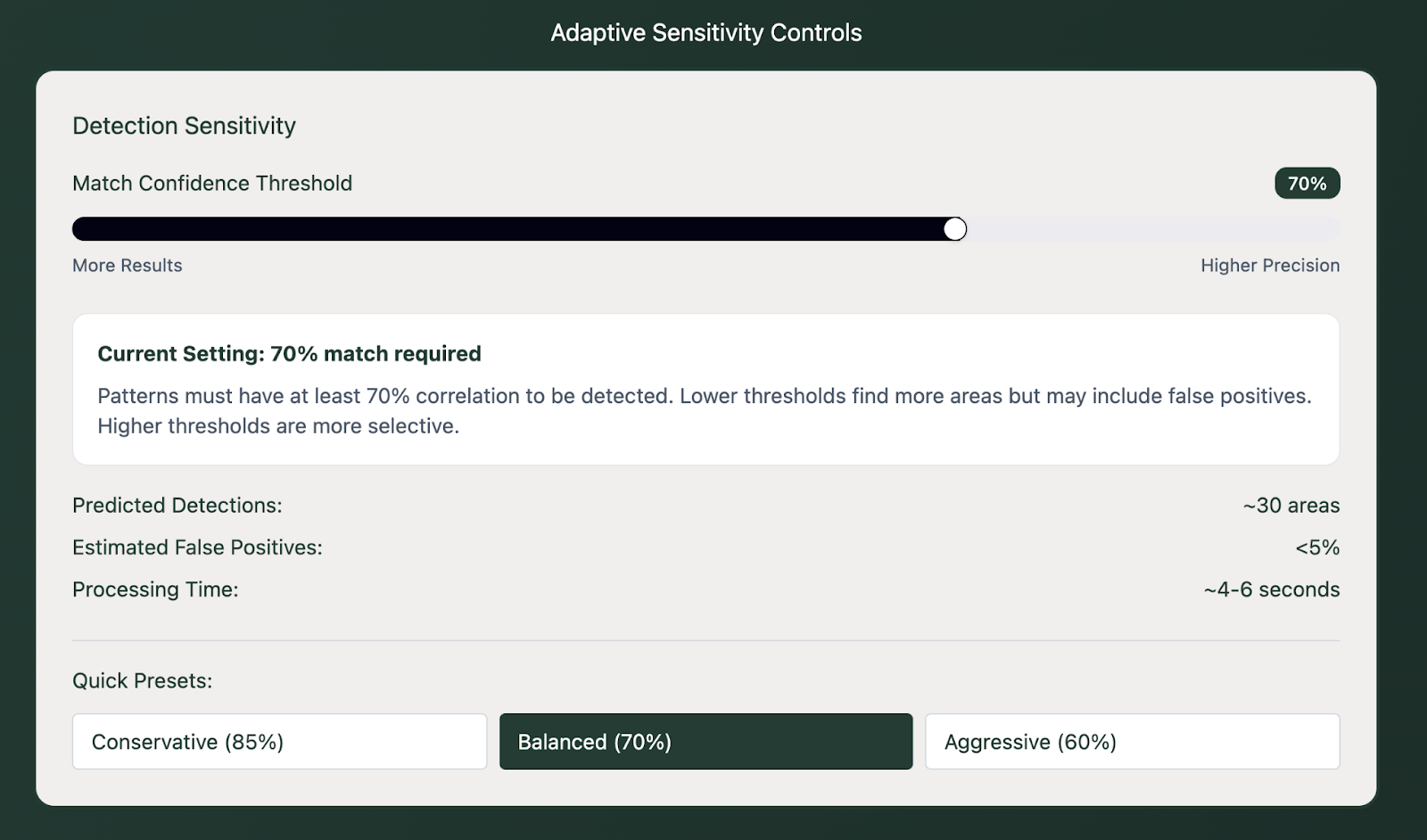
Under the Hood: The Tech Stack
Generic vision models struggle with technical drawings because they weren’t trained for them, but construction drawings require specialized interpretation. Symbols, labels, annotations, and geometric relationships all need to be understood in context. We have endeavored to build specifically for this environment.
Our models are purpose-built for plan sheets—where a hatch pattern might mean “concrete,” “asphalt,” or “roof membrane,” depending on context.
- Image-Based Analysis: PDFs are converted into image layers, and a pixel-by-pixel comparison is performed using correlation coefficients to identify matches.
- Parameter Tuning: Adjustable thresholds let users fine-tune results for each project and reduce false positives.
- High Performance: Under standard conditions, the tool achieves 97 percent accuracy with a mean error of three percent and completes a typical page in less than five seconds.
Future updates will incorporate advanced segmentation techniques such as Segment Anything Models (SAM) to improve region detection and deliver even greater precision.

Trust Through Transparency
Accuracy isn’t just about numbers—it’s about confidence. Each detection in our system is scored for certainty, allowing estimators to review high- and low-confidence regions differently. Confirmed corrections feed back into the model, making it more context-aware over time.
In early rollouts, estimators compared AI output with their own markups and found deltas within a few percentage points—tight enough to trust, yet still fully reviewable.
Why Boon’s Approach Is Different
Vector-based approaches that, while precise, are often slow and rigid. Boon’s Area Accuracy feature uses a raster-based approach, which allows for rapid pattern matching and more dynamic analysis without sacrificing precision. It also flags low-confidence matches so estimators know exactly where to focus their attention.
This approach turns a measurement feature into a strategic advantage. Better accuracy leads to stronger bids, higher win rates, and more predictable project margins.

The Payoff in Practice
For most firms, the biggest impact isn’t the raw accuracy—it’s the time reclaimed. Area takeoffs that once consumed half a workday now finish in minutes. That means more cycles for pricing alternates, exploring value-engineering options, or refining scope assumptions.
Early users have reported 5-10x faster takeoff turnaround, with fewer instances of missed regions and miscounts. One estimator put it simply: “It’s not replacing my judgment—it’s doing the legwork so I can spend more time thinking.”
Looking Ahead
The construction industry has seen its share of measurement revolutions—from blueprint rooms to digital pens to BIM. AI-assisted takeoff is the next logical step. This Area Accuracy feature doesn’t claim perfection; it aims for partnership—a system where human expertise and machine precision reinforce each other.
It’s a continuation of what estimators have always done: measure twice, trust once, and keep improving the tools that make it possible.
Building the Future of AI-Driven Estimation
Accuracy is more than a metric. It is the foundation for confident bidding, efficient workflows, and better business outcomes. Boon’s Area Accuracy feature combines the speed and scale of AI with the expertise of the estimator to deliver a new standard of precision in construction technology.
By automating the most time-consuming aspects of area measurement and allowing human oversight where it matters most, Boon is helping preconstruction teams measure faster, bid smarter, and deliver projects with greater certainty.
Ready to see how AI can transform your estimation workflow? Request a demo to explore how Boon’s Area Accuracy feature can help your team improve takeoff accuracy, streamline preconstruction, and build more profitable projects.